Find 'Em All
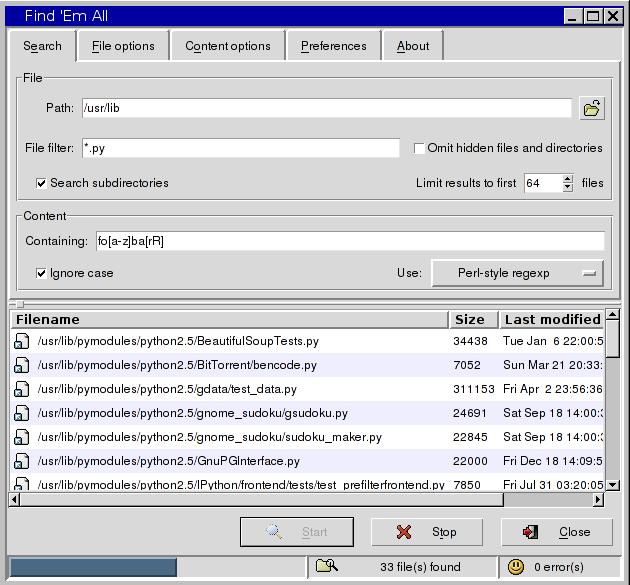
FindEmAll is another graphical find-and-grep tool.
It was inspired by
XFCE-3's XFglob and
Efinder from the
Equinox desktop
environment.
Compared to other similar tools Findemall is very resource
efficient and pretty fast. On my own system I found searches with
Findemall to be up to five times faster than with
gnome-search-tool.
The usage is hopefully self-explanatory, just select a search path
and a filename-filter and, in case you want to search the found files
for content, enter the search phrase into the "Content" entry field;
the "File options" page lets you pass additional parameters to
find, in the "Content options" page you can select some more
options to
grep.
Features
Besides the usual search options FindEmAll features some options many similar
programs do not offer, like:
- optional Perl-style regular expression syntax (grep -P)
- search for files owned by non-system user / group (find -nouser -nogroup)
- search files where the search pattern does not match
- exclude binary files from search
Files may be opened in your favorite editor by a double-click on an entry in
the list of results. Right-clicking a file opens a context menu that allows
to choose an arbitrary application to open this file.
Requirements
- Python and Tkinter 2.3 or
higher
- Tcl / Tk 8.4 or higher
- Tktreectrl 2.1
or higher
- Find and Grep (tested with the
Gnu versions of these utilities, on other variants of Find and
Grep your mileage may vary).
- An operating system where all these are working.
Besides several flavors of linux FindEmAll has been reported to work on Mac OSX.
Installation
No need to compile anything, after unpacking the tar.bz2 archive, simply run
install.sh to install FindEmAll into /usr/local (or simply run "python
findemall.py" from within the source tree).
Bugs
None known.
News
Mar. 10 2013: FindEmAll-1.4
I fixed a bug in the search logic that caused FindEmAll to get stuck in file
system loops when a content search was performed.
Besides this there are a few changes in the gui and the software requirements:
Pmw is no longer needed, however a Tk version of 8.5 or newer is required.
For your convenience the TkinterTreectrl package is now included.
Mar. 17 2010: FindEmAll-1.3
I added a workaround for a bug in some Python versions that caused FindEmAll
to crash.
Instead of find's "-wholename" option FindEmAll now uses "-path", for
compatibility with BSD "find" (and hopefully those from other Unices).
The text editor FindEmAll uses to open files is now no longer hard-coded to "nedit";
if the environment variable XEDITOR is set, this will be used instead. Besides this
you can now easily change it from the new "Preferences" tab.
Furthermore I changed the directory structure of the "locale" directory, so that translations
are now found when FindEmAlll is run from the source tree, without installing ".mo" files.
Jan. 18 2009: FindEmAll-1.2
I added a switch to show or hide hidden directories to the "choose directory"
dialog box.
Nov. 29 2008: FindEmAll-1.1
I fixed a serious bug that could have caused the search to hang when grep
tried to open FIFOs or decvice files and a minor bug that might have caused
some search results to be omitted. I also added a switch that allows to omit
hidden files and directories from the search and made several improvements to
the gui. For more details please look into the ChangeLog (included in the
tarball).
Nov. 21 2006: FindEmAll-1.0
Initial release.
Download
FindEmAll is available for download on its
sourceforge site
License
FindEmAll is licensed under the terms of the
Gnu General Public License.
Contact
Any comments, bug reports and suggestions are highly welcome.
Please mailto:
Michael Lange <klappnase (at) users (dot) sourceforge (dot) net>
Hosted by:

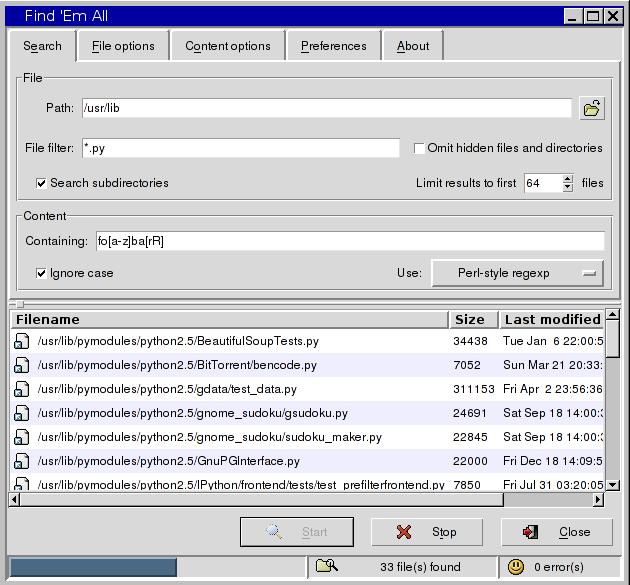 FindEmAll is another graphical find-and-grep tool.
FindEmAll is another graphical find-and-grep tool.